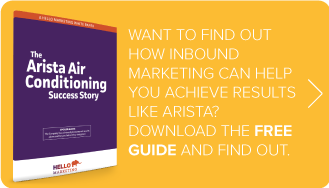Search engine optimization (SEO) is the process of crafting content in a way that increases a web page’s chances of ranking on the first page of search results for a specific term or phrase.
In the past, unscrupulous marketers used tricks like keyword stuffing and making the text the same color as the background, so their page was full of the desired keyword in an unnatural way that human visitors wouldn’t notice. Today, thanks to the Google algorithm updates, websites that use these “black hat” techniques to rank have been penalized and brought down to the depths of search results instead.
That being said, there are plenty of legitimate and useful ways of ranking high on search results. These include creating genuinely valuable content, adding ALT tags to your images, writing meta descriptions with the correct length. If those don’t sound familiar, don’t worry, we’ll explain them all. Here are some SEO basics laid out for non-marketers.
SEO basics: The pieces of a puzzle
Key word or phrase
Once you know the topic or industry you’re writing for, your first step is to do some research to find your ideal key phrase.
If you have a Gmail account, you can use it to access the Google AdWords Keyword Planner. This is a tool that will help you analyze and compare different keywords or phrases you want to use.
Type in what you want to write about, such as “SEO basics,” and it will show you how many searches this term gets each month and how much competition you’re facing when trying to get found with this phrase. This tool will also suggest terms related to the one you entered, so you may find a better term to optimize for (one with higher search volume or less competition).
For “SEO basics” we see that 1,000 to 10,000 people search for this term every month on average, and it has low competition. That means there aren’t too many other web pages out there trying to rank for that term. This makes it a great term for us to optimize for. In the suggestions section of the image above, we see that we can also try optimizing for “Google SEO,” as it gets more searches every month, but the competition is higher. Plus, that isn’t what we want to write about; we are focusing on SEO basics, not Google SEO.
Moz has a great beginners guide to keyword research, which also introduces the Moz Keyword Explorer to help you with keyword analysis.
Tips
- A good keyword or phrase will be relevant to your industry and topic, so people won’t find it out of place if they see it in multiple areas of your page or blog.
- A phrase is better than a single word, since it’s more customized and increases your chances of reaching your target market. For example, optimizing for “giveaways” is easier, but not as valuable as “affordable promotional giveaways.”
Page title
Your page title is what shows up as the linked, clickable text in search results. In the image below, the page title is “Hello Marketing.” It’s the text that people need to click in order to get to the page.
Your page title should include your keyword or phrase and clearly convey what your page is about at a high-level. Keep your title shorter than 55 characters to avoid it getting cut off, and aim for approximately eight words.
Tips
- Numbers increase click-through rates. “10 Tips for Better Converting Subject Lines.”
- Use colons. For example, “The perfect cup of coffee: Exploring coffee around the world.”
Custom URL
Once you have a keyword or phrase, take that and make sure it’s in your page URL. A non-customized URL might look something like domain.com/12345. A customized URL looks like domain.com/affordable-promotional-giveaways.
Content management systems like WordPress make this fairly simple; all you have to do is edit the URL to highlight what you want to focus on.
Here’s why customizing your URL is important;
- It tells the visitor what your page is about even before it loads.
- If someone copies the link without any other context, your custom URL will provide more information.
- It will make the page easier for the search engine’s algorithm to find and match with relevant search queries.
Page description
Your page description, also known as the meta description, is the explanation of your page in the search results. It should entice click-throughs by sharing what people will read, see, or learn from your page.
Include your keyword or phrase in the page description. It should make sense there, because that’s what your page is all about. Aim for 135 to 155 characters for a balance of substance and brevity.
Tips
- Don’t exceed 160 characters, or your text will be cut off at the end with ellipticals, lowering the chances of a click-through.
- If you don’t set your meta description, search results will pull the first 160 characters of your page (even if they don’t make sense). Be sure to set it so you can decide what shows up there, especially because it could be the first contact a visitor has with your site.
- Try not to use any special characters, such as quotation marks in your page description.
Overall word count
In the past, SEO experts have recommended having at least 300 words to raise your chances of ranking on the first page. However, in recent years Google is favoring longer content. Today you have a much better chance of ranking higher with a post of 1000-1500 words.
Tips
- Remember that an unsatisfying amount of content is enough to give a page a low ranking.
- Focus on quality as well as quantity: be sure you understand your audience and your post speaks to the needs of your buyers.
- Pay attention to your readability, too.
Headings and sections
Within the article itself, you have different sections. Increase comprehension by structuring your article well, titling sections appropriately, and having your keyword or phrase in at least one heading. A reader should be able to understand the main points of an article just by scanning your headings.
Heading 1: title, introduce the article
Heading 2: main sections, introduce a topic
Heading 3: subsections, introduce a specific point
Tips
- Stick to one main idea per paragraph, and write short paragraphs to encourage people to keep reading.
- Utilize different headings. For example, this article uses Headings 2 and 3 to make navigation easier.
Internal and external links
An internal link is a link in your article that goes to another page on your website. For example, if you’re reading this article on the Hello Marketing blog, an internal link could send you to another Hello Marketing blog post or to Our Process page.
An external link will lead visitors away from your website completely. For example, if we show you this great post on advanced link-building strategies, that’s an external link. It has nothing to do with Hello Marketing, but contains great information that’s relevant to our article.
Tips
- Make sure all external links are set to open in a new window, to keep viewers on your website.
- Link to authoritative sources. You can check how trusted different web pages are by checking their Domain Authority.
- Don’t use your key phrase as anchor text for an external link. Doing so tells Google that the other source has more authority than yours for that phrase.
Images
Use images in your articles. Not only are they good for SEO, they’re good for comprehension and engagement as well as social sharing. Content with relevant images gets 94% more views, and beautiful graphics help to guide readers through your post.
Outside of user experience, images are great for SEO because of ALT tags. This refers to the alternate text that shows up when an image won’t load, which indicates what type of image content is on your page for SEO purposes. Always customize your ALT text to clearly convey what the image is and its relation to your topic. You should include your keyword or phrase in all image ALT tags.
Tips
- Be sure to properly size images so they don’t take too long to load.
- To ensure you use your keyword or phrase in the alt tag, add your title after each description. For example, in “Finished product | How to brew cold press coffee” the first section describes the image and the second section is the blog title (which includes the key phrase).
What are your SEO best practices?
Are there any SEO basics that we missed? Let us know in the comments below and we’ll get them added.
If you’d like to know more about how digital marketing and SEO can help you take your business to the next level, read this case study: